Azure website , Godaddy domain
It took me a good 4-6 hours to figure this crap out – so I thought I might as well write a post (in case I need to do it again). Your domain is registered with goDaddy (or any other registrar) while your website is hosted in Azure (using either free, shared or the basic or standard plan)
- Step 1 – Figure out your website’s virtual IP (either Azure’s dashboard or simply do a nslookup from a command prompt). e.g. nslookup mydomainname.com
- Step 2 – Make GoDaddy DNS modifications
- Step 3 – Inform Azure of the GoDaddy modifications (make a couple of entries in Azure –> Manage Domains)
- Step 4 – WAIT 24 – 48 hours (it took my godaddy changes 24 hours to take effect)
Step 1 – Figure out your IP address on Azure (this is DIFFERENT from the Virtual IP on your dashboard)
|
Look for Manage Domains on Azure |
|
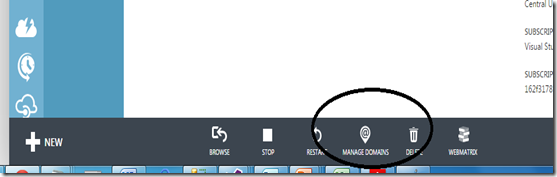 |
|
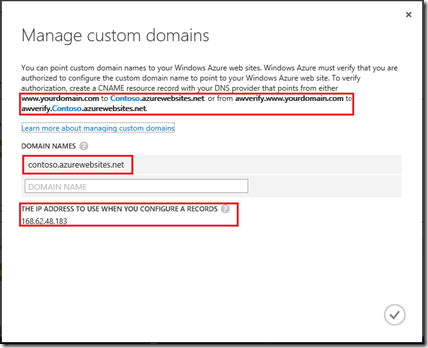 Look for the IP Address at the very bottom (or just do an nslookup on your domain) |
Step 2 – Go Daddy Modifications
On GoDaddy, find the DNS Manager and find the DNS Zone Files tab.
- The www – leave it the way it is – pointed to @ in the CName (Alias) section.
- In the A (Host) section, @ that points to the IP address that you just discovered in step 1. Leave the TTL unchanged.
- In the CName (Alias) section, you need an awverify entry to point to awverify.YOURSITENAME.COM (or whatever)
- NOTE: A records point to actual MACHINES (or VMs) – so they map TO AN IP Address. CName are just aliases – they do not map to actual machines – they just map a name to another name.
| A (Host) Entry |
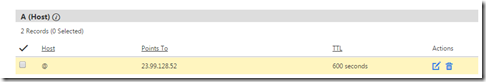 |
CName Entry Below (awverify)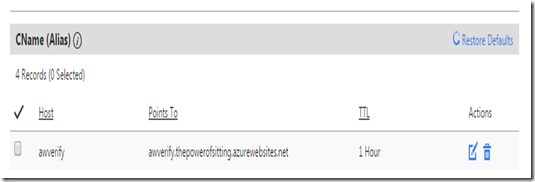 |
Step 3 – Inform Azure of the ACTUAL DOMAIN that corresponds to the AZURE URL (Make entries in Azure –> Manage Domains)
Once you have made the changes on godaddy.com On Azure portal (manage.windowsazure.com), in the Manage Domains window, add the two entries (first two) relevant to your domain. The third enty (YOURWEBSITE.azurewebsites.net) should already be present.
- YOURWEBSITE.com
- www.YOURWEBSITE.com
- YOURWEBSITE.Azurewebsites.net
Step 4 – Wait
I was impatient – and thought I had missed something (when the dns resolution wasn’t working). After 24 hours or so, everything started magically working.
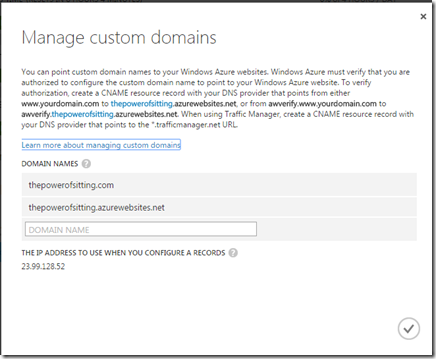
Leave a Reply