Copy and Paste equations from PDF to whatever
The easiest technique I found was to use the SNIPPING Tool on windows 10 – to capture a snip (screenshot) from the PDF. Save the screenshot as an image- and use that in your document.
This worked for my use case – which was to embed the equation in a blog post.
For more functionality, OneNote on Surface Pro works really well (see screenshot from an actual user below)
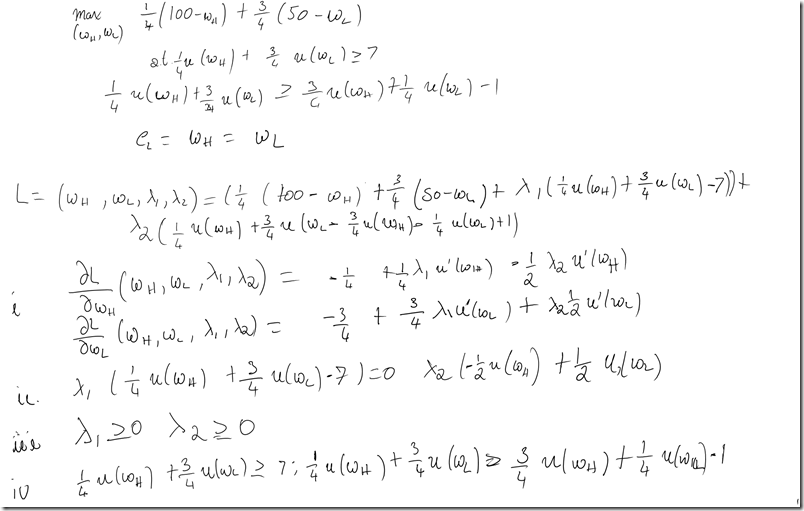
Leave a Reply