Creating and Using Drop Down lists in Excel
Using the drop down list values in a cell
- In the Cell, Click Data >Data Validation.
- On the Settings tab, in the Allow box, click List. In the Source box, type and equal sign (=), immediately followed by the name you gave your list in step 3. For example, =Categories
Creating a drop down list of values
On a new worksheet, type the entries that you want to appear in your drop-down list. The entries should be in a single column or row without any blank cells, like this
Select all of your entries, right-
click, and then click Define Name.
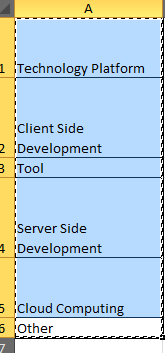
Leave a Reply