Remote Monitoring of Performance Counters
Introduction
Say you are about to run a stress test against your production server – and would like to observe various performance counters while the test runs. You would like to do this from your own box – instead of remote desktoping into the production server.
User Group to add yourself to
Firstly, you would need to be an admin on the remote box. But that is not enough to remotely monitor performance counters. You also need to add yourself (your domain user) to a specific user group on the production server – the Performance Log Users group. Once you have this membership, you can easily add all your production performance counters from the comfort of your development box – and monitor the graphs as your stress test progresses.
What if it still doesn’t work?
Again, this all depends on what exactly you are trying to do on the remote box – for e.g. – I found out that while I could run the performance counters remotely (with just the performance log users group added), I had trouble retrieving results from the event log. Hence, the event log readers. There are two more groups you can try adding the user to (the documentation on MSDN seems to have mentioned these in different places):
- Performance Monitor Users
- Event Log Readers
What if it STILL doesn’t work?
As a last resort, you may need to add the user as an admin (a local administrator) on the remote box. Beyond this, there’s not much you can grant to the remote user. You should be able to do everything remotely that a local admin would be able to do on the box.
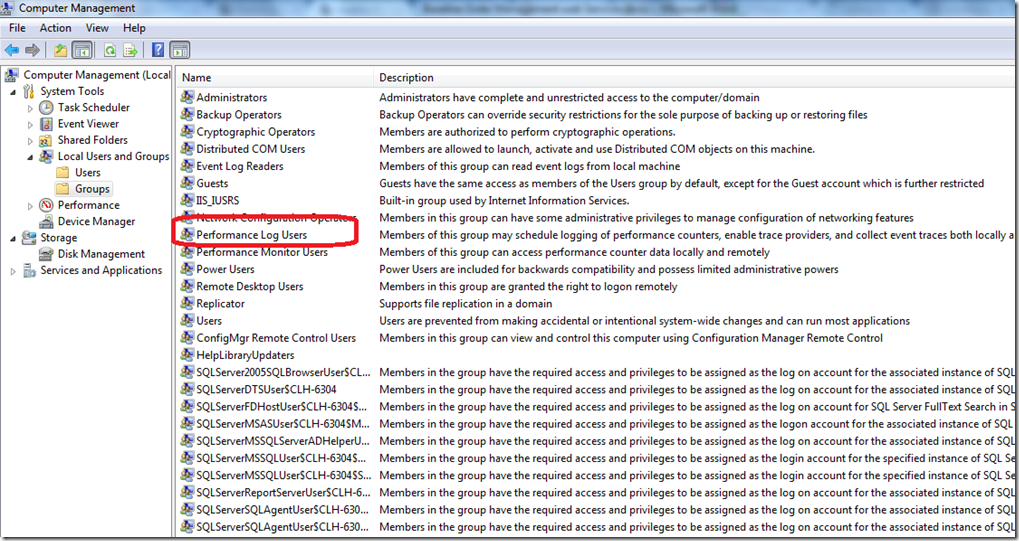
Leave a Reply