Stress Testing Your Website – Using Microsoft’s Web Stress Test Tool
Some of the more popular tools out there include LoadRunner and Fiddler. Both of these have a bit of a learning curve. When you want to run a stress test, you just want to run a stress test – not figure out how to configure a complex tool. That’s the main reason I still resort to Microsoft’s (ancient) Web Stress Tool. This lightweight tool does a lot of what LoadRunner does – except, unlike Loadrunner, it only takes a few seconds to configure a load test.
Creating a new test script
1. Create new script – Manual option.
2. In the ‘Server’ type – www.myserver.com
3. In the script items (lower half of the right screen) – type the actual URLs of the pages (ASPX, asp, php, jsp whatever…). E.g.
/index.aspx – in the Path. Configure additional items (if you want your load test to round robin over a set of pages, just enter them all one at a time as shown in the figure above).
Setting the Load
- Expand the ‘New Script’ node on the Left Hand Side – ‘Settings’ –> Stress level (threads) – set to whatever the load is (100, 200….)
- Setting the test run time – The above load can be distributed over a period of time – set this in the ‘Test Run Time’ (same place as the Stress Level setting above).
- Run the script using the ‘run’ option in the top menu.
Summary
Whenever I need to run a quick Load Test, Microsoft’s Stress Test tool does the job well. I wish they hadn’t discontinued it (there doesn’t even seem to be a 64 bit version around).
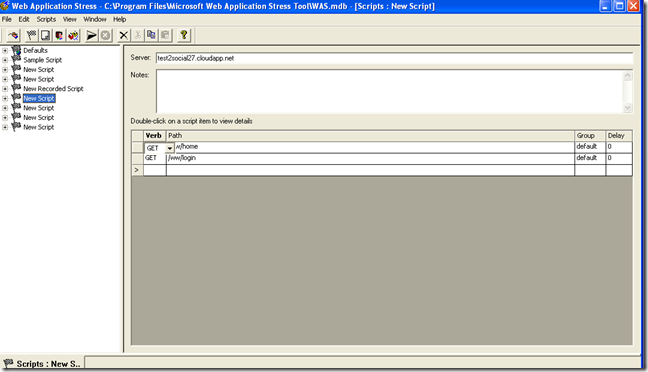
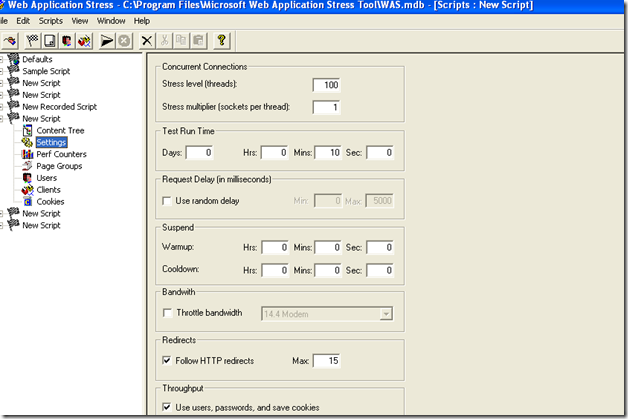
Stress Testing Your Website – Using Microsoft’s Web Stress Test Tool
We have followed your instructions and ran the test we got reports and how to know that reports is present the application. how to know the application status..
Determining the actual layer of code causing the bottleneck will require looking deeper. For example, to determine if your slowness is primarily due to front end issues (javascript, CSS etc.), use the following metric – TTFB.
Also, run load tests with INSERTS and DELETES and compare the results to load tests with RETRIEVALS only. If RETRIEVALS are taking longer, you will need to look at your JOINs and why they take the time they do. You will also need to look at your persistence layer (Entity framework etc.).
The stress testing tool simply provides a baseline – it does not isolate the problem. Tools such as Memory Profiler from jetbrains can help isolate memory issues in your application.