Take an existing PPT theme and apply it to another presentation
I don’t know why Microsoft has to change things around completely with every new release of MS Office. However, if you have an existing MS PPT 2010 presentation – and need to save that as a THEME (new name for TEMPLATE) – and apply that theme to another presentation , this is what you need to do:
- Save your PPT 2010 presentation as a Template (potx) – this will save it in a folder such as the one below (copy this folder path , you will need it later on) C:\Users\UserName\AppData\Roaming\Microsoft\Templates\Document Themes
- Now, paste the path from step 1 – you should be able to see the potx template that you saved earlier.
- Select that – and it should apply the new template (theme) to your existing powerpoint PPT.
Summary
It is often necessary to use the theme (new name for template) of an existing PPT to a new PPT. The most fool proof way of accomplishing this is to use file paths – the path where all your templates are saved by default. Let me know if this worked for you.
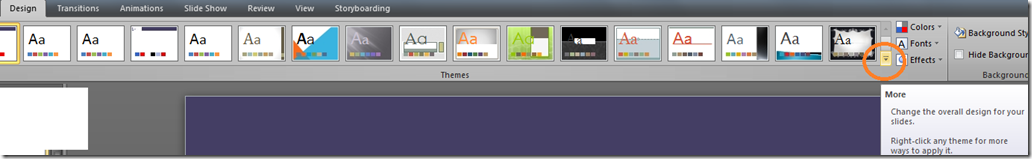
Leave a Reply