TFS 2012–Features, Typical Enterprise Architecture and Cloud Hosting
TFS 2012 has a lot of new features to offer. Adding project management features to make it a one-stop solution for larger projects, it now offers Agile and Scrum templates. Git support makes it easy to access git repositories without leaving Visual Studio.
- Agile Planning and Agile Collaboration – Templates for Scrum and Agile development. Create backlogs, work items etc.
- GIT Integration – Distributed version control is also built into the product for Git repositories (TFS itself is more of a Centralized source and version control system).
- Reporting Features – Advanced reporting features (based on SSRS reporting). Report generation using the TFS Web Server.
- Web based test case management
Typical Architecture
Typically, you would want to separate these three TFS components.
- A TFS SQL Server database serves as the repository (ideally, you want a backup solution for this server). Requires port 1433. SSRS needs to be installed to enable web based reporting.
- A TFS Web Server – used for web access to everything in TFS – including backlogs, workitems , test cases, reports etc. Requires ports 80 and 8080.
- A Build Server (optionally on a separate server, but can combine, if you run builds only occasionally )
Hosting the TFS Architecture in the Cloud
The diagram illustrates a typical TFS architecture for the enterprise. However, this architecture can be hosted in the cloud (AWS or Azure) fairly inexpensively (use the Azure calculator or the AWS calculator to price the instances in this diagram).
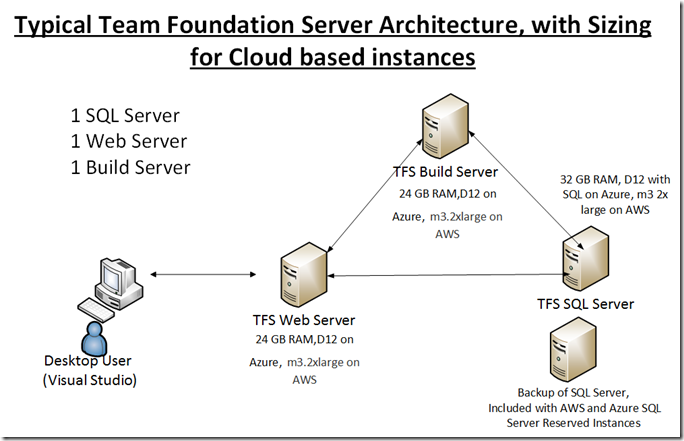
Leave a Reply