Using the AWS Calculator for pricing your infrastructure costs
The Calculator
It is easy to mess up on the AWS calculator. Here are the top 4 things that I have gotten wrong on various occasions. Whenever I work with customers keen on doing their own pricing, these are the things that bite them most often.
- Pick the correct OS – Windows versus Linux. – It is very easy to default to Linux – and not realize that you are pricing for linux (for e.g. your use case may be for something that only runs on windows…).
-
Check the DEDICATED instance box (bottom right corner) for your selected instance. You do not want your infrastructure instances to be SHARED instances.
-
Pick the right combo of CPU and RAM. This is what bites most people – make sure you look at the vCPU column along with the Memory Column. A lot of people simply read the memory requirements – but fail to see that there are several possible vCPUs for that amount of memory. Your cost can increase by a multiple of 3 if you select a higher vCPU than needed.
4. To really save on your pricing, change your BILLING option. Pick a 3 year upfront reservation – instead of the On-demand billing. This can lower your costs by a factor of 3 – provided you are willing to pay for 3 years up front.
NOTE: While you will pay the bulk of the cost UPFRONT here, there will still be a (small) MONTHLY cost. Do not forget to factor that into your total cost.
Hope that helps…There are still other tweaks you can make to change your pricing – but these are the 4 big ones…
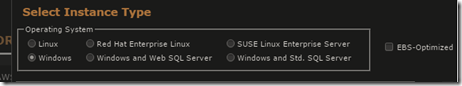
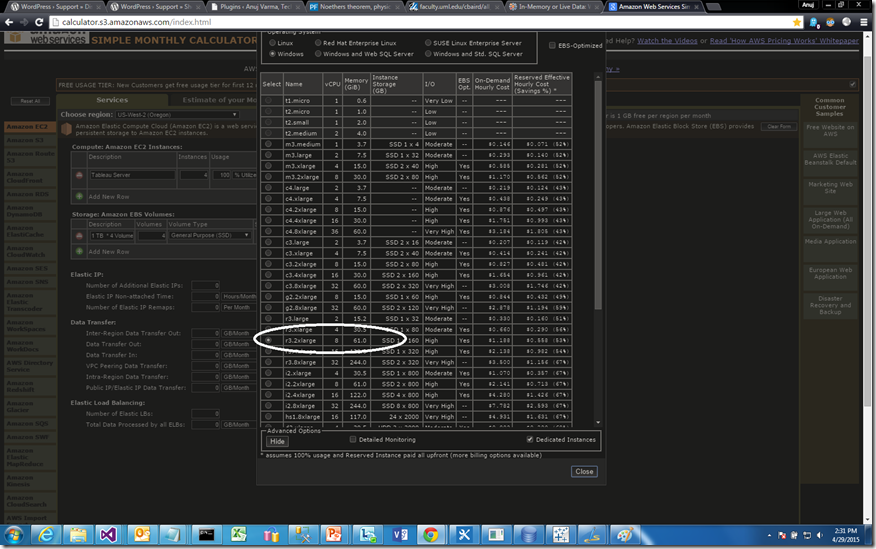
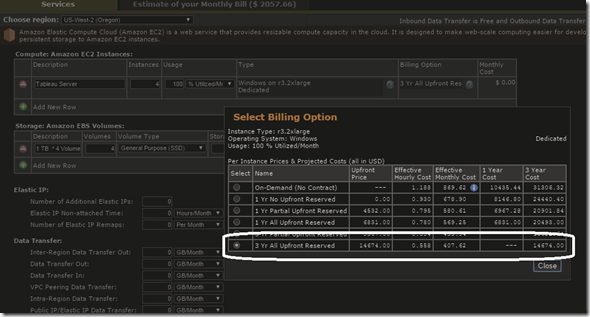
Leave a Reply