Restricting CORS origin to a WHITELIST
Restricting CORS Origin to a Whitelist: Why and How?
Modern web applications often rely on APIs hosted on different domains — this is called cross-origin communication. While useful, this opens up potential attack vectors, especially if not properly controlled. That’s where CORS (Cross-Origin Resource Sharing) comes in.
What is CORS?
CORS is a browser security feature that controls how and whether frontend JavaScript running on one origin (e.g., https://app.example.com) can make requests to a different origin (e.g., https://api.example.com).
To permit this, the server must explicitly allow such access by setting CORS headers, particularly:
Access-Control-Allow-Origin: https://app.example.comBut what happens if you set:
Access-Control-Allow-Origin: *This allows any domain to access your API — including malicious ones. This is rarely a good idea unless you’re serving public, non-sensitive content.
The Right Way: Restrict to a Whitelist
Why Whitelist Specific Origins?
- Prevents data theft by rogue JavaScript from untrusted websites
- Protects APIs that serve sensitive information (auth tokens, user data, etc.)
- Mitigates risks from phishing sites attempting to access user sessions
Important Security Tips
- Never use
Access-Control-Allow-Origin: *with cookies or authorization headers - Always validate the
Originheader on the server, not the client - Log CORS rejections for debugging and security audits
- Consider using a dynamic origin check if the list is large or changes often
In Summary
CORS is a powerful but dangerous gate. While it enables useful cross-origin interactions, it must be tightly controlled to avoid exposing your users and systems to cross-site attacks.
Whitelist only what you trust. Log what you reject. Audit your CORS rules regularly.
How to Implement CORS Whitelisting (Server-Side Examples)
Example in Node.js / Express
const allowedOrigins = ['https://app.example.com', 'https://admin.example.com'];
app.use((req, res, next) => {
const origin = req.headers.origin;
if (allowedOrigins.includes(origin)) {
res.setHeader('Access-Control-Allow-Origin', origin);
}
res.setHeader('Access-Control-Allow-Methods', 'GET,POST,PUT,DELETE');
res.setHeader('Access-Control-Allow-Headers', 'Content-Type,Authorization');
next();
});
Example in Python / Flask
from flask import Flask, request
from flask_cors import CORS
app = Flask(__name__)
allowed_origins = ['https://app.example.com', 'https://admin.example.com']
def custom_cors(origin):
return origin in allowed_origins
CORS(app, origins=custom_cors)
Example in .NET (ASP.NET Core)
var allowedOrigins = new[] { "https://app.example.com", "https://admin.example.com" };
builder.Services.AddCors(options =>
{
options.AddPolicy("RestrictedPolicy", policy =>
{
policy.WithOrigins(allowedOrigins)
.AllowAnyHeader()
.AllowAnyMethod();
});
});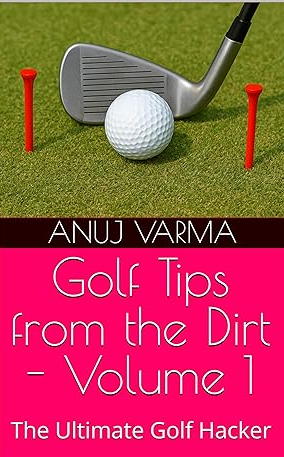
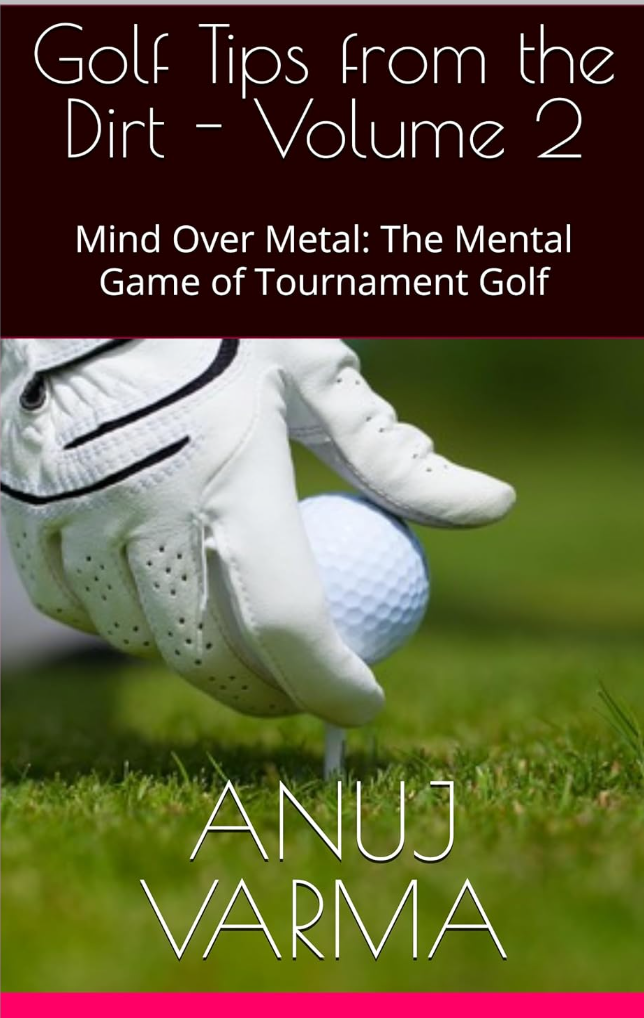

Leave a Reply