Securing Browser Cookies in Outbound SSO: Best Practices
Securing Browser Cookies in Outbound SSO: Best Practices
In an outbound Single Sign-On (SSO) scenario, a user logs into Site 1, which then authenticates access to Site 2. During this flow, authentication credentials or session tokens are often stored in browser cookies. These cookies become a critical security asset—and must be protected from interception, misuse, or cross-site attacks.
To ensure cookies are secure in transit and at rest, the following HTTP header attributes should always be applied:
Essential Cookie Security Flags
- HttpOnly
Prevents client-side JavaScript from accessing the cookie. This mitigates the risk of XSS (Cross-Site Scripting) attacks.
Set-Cookie: sessionId=abc123; HttpOnly - Secure
Ensures the cookie is only transmitted over HTTPS connections—never in plaintext over HTTP.
Set-Cookie: sessionId=abc123; Secure - SameSite=Strict or SameSite=Lax
Protects against CSRF (Cross-Site Request Forgery) by restricting how cookies are sent with cross-site requests.
UseSameSite=Strictwhere feasible.
UseSameSite=None; Secureonly if cross-site requests (like SSO) require it.
Set-Cookie: sessionId=abc123; SameSite=Strict
Additional Best Practices
- Set Short Expiry Durations (Expires or Max-Age)
Session cookies should expire quickly after inactivity to reduce risk.
Set-Cookie: sessionId=abc123; Max-Age=3600 - Use a Strong, Random Session ID
Avoid predictable values. Use high-entropy tokens (e.g., UUIDv4 or securely generated hashes). - Enable HSTS (HTTP Strict Transport Security)
Forces browsers to only use HTTPS—protecting cookies from downgrade attacks.
Strict-Transport-Security: max-age=31536000; includeSubDomains; preload - Regenerate Session IDs on Login
Prevents session fixation by issuing a fresh cookie after successful authentication. - Monitor and Invalidate Compromised Tokens
Use backend session tracking to detect anomalies (IP switching, multiple logins) and invalidate risky tokens.
A Note on Cross-Domain SSO Cookies
In SSO from Site 1 → Site 2, if you’re using cookies across different domains (e.g., site1.com and site2.com), the SameSite attribute must be set to None, and the Secure flag must be present:
Set-Cookie: sso_token=xyz789; Secure; SameSite=None; HttpOnly
Be very cautious: this makes the cookie accessible cross-site, so strong protections must surround its issuance, transmission, and revocation.
Final Thoughts
Cookies are deceptively simple—but a poorly secured cookie is an open invitation for attackers. Especially in SSO workflows, where trust is extended across sites, cookie hygiene is non-negotiable.
Use Secure, HttpOnly, SameSite, and HSTS—and rotate, monitor, and expire aggressively.
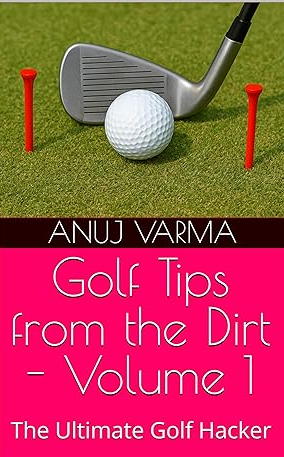
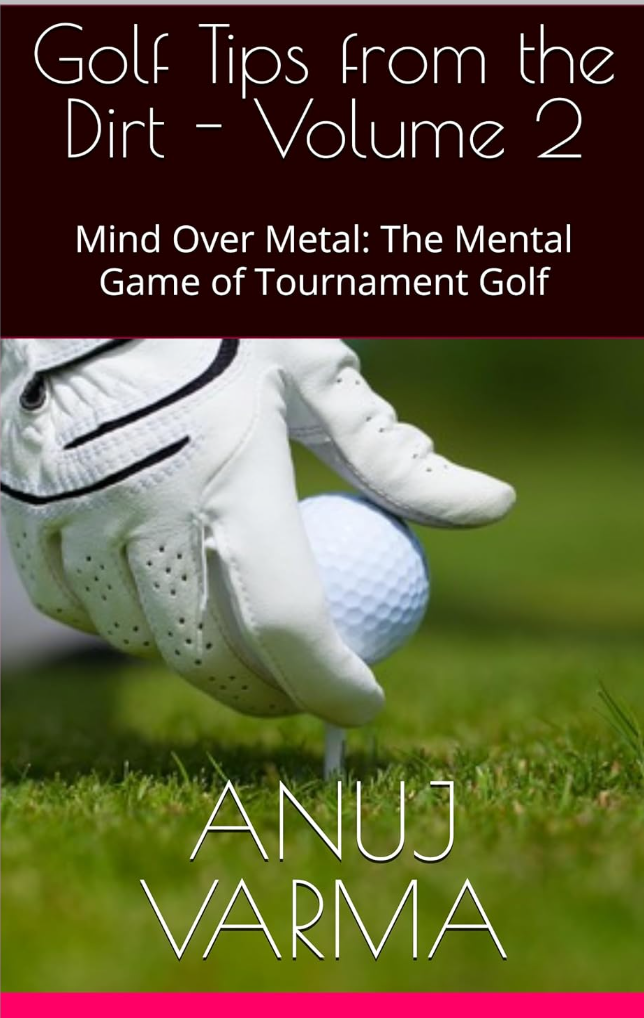

Leave a Reply