Apache on EC2
This is a short post summarizing some issues I encountered while installing apache on an EC2 – running amazon linux 2. (Also read Configuring Apache and Certbot. Also read – Installing certbot on your amazon linux 2 EC2 instance )
Check your ec2 linux flavor
cat /etc/os-release. lsb_release
Install Apache on ec2
sudo yum -y install httpd
sudo service httpd startChange from ssm-user to ec2-user (If you logged in via the systems session manager)
sudo su ec2-user
Create a testweb directory and a sample hello.html sudo mkdir testwebsudo chown ec2-user testwebsudo chmod -R o+r testweb
cd testdir Create a sample hello.html file.
$ echo "<html><h1>Hello from EC2 Apache</h1></html>" > hello.html
Test through a browser
http://EC2-public-DNS/testweb/hello.html
What could go wrong ?
1. Ensure your SG is set up correctly – to allow inbound 80 traffic
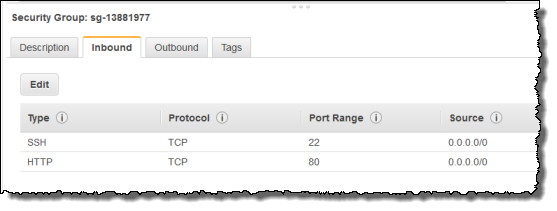
2. Ensure you have a virtual host defined in your httpd.conf file (see examples here )
sudo vi /etc/httpd/conf/httpd.conf
# Ensure that Apache listens on port 80
Listen 80
<VirtualHost *:80>
DocumentRoot "/www/example1"
ServerName www.example.com
# Other directives here
</VirtualHost>
<VirtualHost *:443>
ServerName www.example2.com
DocumentRoot /var/www/example2.com/public_html
ServerAlias example2.com
ErrorLog /var/www/example2.com/error.log
CustomLog /var/www/example2.com/requests.log combined
SSLEngine on
SSLCertificateFile /etc/apache2/ssl/example2/apache.crt
SSLCertificateKeyFile /etc/apache2/ssl/example2/apache.key
</VirtualHost>
Check the error log and the access log for apache for errors
egrep -v '#|^$'/var/log/httpd/access.log OR cat /var/log/httpd/access.log | grep error cat /var/log/httpd/error_log | grep error
Summary
While not difficult, I encountered a few hiccups installing and configuring apache on ec2 (setting up a virtual host, ensuring that I switched to the ec2-user…). Setting up apache on amazon linux should be straightforward. There is a nuance that this post did not deal with – that of storing your web folders on the EBS volume.
Need an experienced AWS/GCP/Azure Professional to help out with Data Protection on the Public Cloud? Set up a time with Anuj Varma.
Leave a Reply