Azure Backup and Replication
Two things – Backup and Recovery vs. Replication
Backup and Recovery
- Azure Backup Service + Volume Shadow Copy Service (for getting latest, consistent snapshot)
- Azure Backup Server – On Prem Windows Server – uses Azure Recovery Services Vault
- MARS agent – no server required. No disk protection. Goes to Az Recovery Vault
- DPM with Azure Backup – Protection for System Center DPM – For App Aware Snapshots, Tape Backups and Linux – No Oracle
- For on-premises DPM, Azure Backup provides an alternative to long-term deployment to tape.
- For DPM running on an Azure VM, Azure Backup allows you to offload storage from the Azure disk. Storing older data in a Backup vault allows you to scale up your business by storing new data to disk.
- Azure Backup Server – Same as DPM – but requires live Azure Subscription. No Tape, No oracle
- Azure IaaS VM Backup – Only for Azure VMs – not on prem. App Aware snapshots (VSS), Native Windows / Linux Backups , No agent required. Limitations – Once a day only, Restore at disk level only, Cannot go On-Prem for storing backups
Recovery Services Vault
- GRS replicates your data to another data center in a secondary region, but that data is available to be read only if Microsoft initiates a failover from the primary to secondary region.
- Read-access geo-redundant storage (RA-GRS) is based on GRS. RA-GRS replicates your data to another data center in a secondary region, and also provides you with the option to read from the secondary region. With RA-GRS, you can read from the secondary region regardless of whether Microsoft initiates a failover from the primary to secondary region.
- Zone-redundant storage (ZRS) provides highly availability with synchronous replication and may be a better choice for some scenarios than GRS or RA-GRS. For more information on ZRS, see ZRS.
- Asynchronous replication involves a delay from the time that data is written to the primary region, to when it is replicated to the secondary region. In the event of a regional disaster, changes that haven’t yet been replicated to the secondary region may be lost if that data can’t be recovered from the primary region.
- – Has Geo Redundant Storage Replication
- – Set a BACKUP GOAL to Azure and VM
- – Set a BACKUP policy
Replication – Azure Site Recovery
Always need Storage account, recovery services vault and Azure managed disk
Two modes for HyperV Replication
- On Prem to Azure Protection Configuration – Two modes for HyperV Replication
- ON Prem to On Prem Protection Configuration – will still need Recovery Services Vault, and Azure Storage Account and Azure Managed Disk
- Can go back to PRIMARY after the primary has recovered from DR.
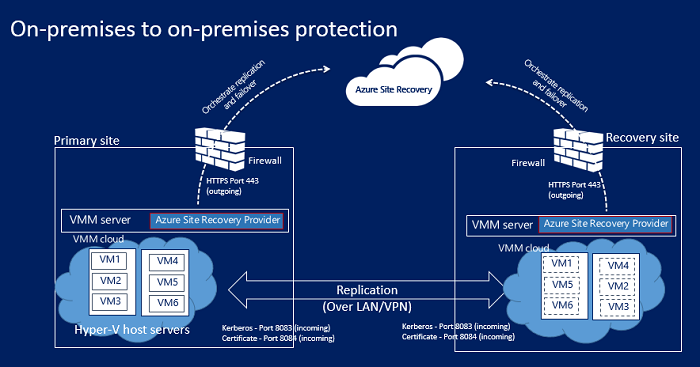
Azure System Center VM Manager 2012
Azure Blob Storage vs Azure File Service
- Blob Storage Cannot do on prem replication. Azure File Service CAN do on prem replication
Azure File Share
- File on premises, VM in Azure. Create an Azure File Share – the drive can be assigned a letter !
Azure SQL Restore
- Choose the original database
- Perform a RESTORE operation
- Create a new DB name for the restored db
Leave a Reply